Tokeo Introduces Detailed ADA Balance View and Smarter Collateral Control on Cardano
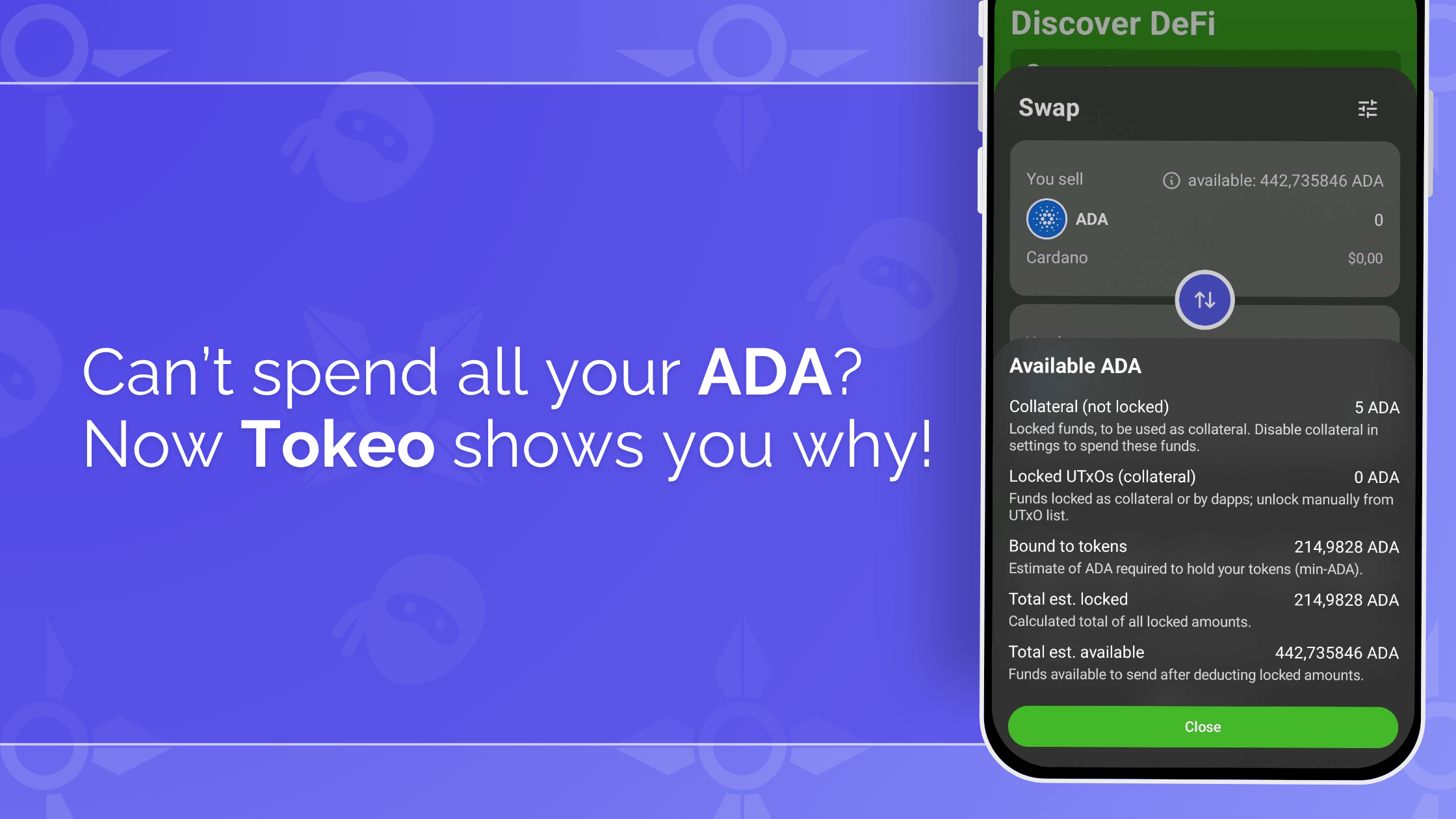
Tokeo has rolled out an important update that brings complete transparency to how your ADA is managed on Cardano.
With this release, users can now see a clear breakdown of their ADA balance, including what’s spendable, locked, or bound to tokens or smart contracts directly within the wallet interface.
This feature eliminates confusion around why a portion of ADA sometimes appears unavailable for spending and enhances user understanding of Cardano’s UTXO model.
See Exactly How Your ADA Is Allocated
When using the Swap or Send function in Tokeo, users can now tap the information (i) icon to access a detailed breakdown of their ADA. The breakdown includes:
Spendable ADA: The amount of ADA available for immediate transactions.
Locked ADA: ADA temporarily held for pending transactions, smart contracts, or collaterals.
Bound ADA: ADA linked to specific tokens or smart contract interactions.
This transparency ensures that every user, from newcomers to experienced DeFi participants, can understand precisely how their ADA is being used within the Cardano network.
Automatic and Manual Collateral Management
Collateral plays an important role in enabling Cardano dApps to function securely.
Tokeo automatically detects when a dApp requires collateral and seamlessly allocates 5 ADA for that purpose—provided the user has sufficient funds—without requiring any manual setup.
For users who prefer additional control, Tokeo also includes the ability to enable or disable collateral manually.
You can adjust this in Settings → Dapps → Collateral.
This approach balances automation with flexibility, allowing both casual users and advanced dApp participants to tailor their experience.
Why This Matters
Cardano’s accounting model can make it difficult to understand why not all ADA appears spendable. By providing a transparent breakdown of locked and spendable balances, Tokeo removes that uncertainty.
This update reinforces Tokeo’s goal of offering an intuitive, user-first experience—helping users make informed decisions about their ADA and interact confidently with the Cardano ecosystem.
Experience the Update
Open your Tokeo Wallet, navigate to Swap or Send, and tap the (i) icon to explore your new ADA balance breakdown.
To review or adjust your collateral preferences, go to Settings → Dapps → Collateral.
With this update, Tokeo continues to advance its mission of delivering clarity, control, and a seamless experience for Cardano users.