Simplify Crypto Management: Tokeo’s Multiple Account Feature Explained

Managing multiple cryptocurrency wallets can be tedious, especially when dealing with assets across different blockchains. Tokeo makes it easier than ever with its multiple account feature, allowing users to restore and manage several Bitcoin and Cardano wallets within a single app. This innovation ensures streamlined access and organization, simplifying the process for both seasoned traders and casual investors.
How to Use Tokeo’s Multiple Account Feature
- Download and Set Up Tokeo: Install the Tokeo app on your device and create a new Bitcoin or Cardano wallet or restore an existing one using your recovery phrase.
- Add Multiple Wallets: Head to the account management section to restore additional Bitcoin and Cardano wallets. The process is simple and intuitive.
- Switch Between Wallets: Seamlessly switch between accounts within the app to view balances, send or receive assets, and track transactions securely.
The multiple account feature eliminates the need to juggle multiple platforms, letting users keep their wallets consolidated without compromising security.
Tokeo also enhances the experience by incorporating key functionalities like self-custody security, a Swap Tab for seamless trading, multi-chain support, and real-time portfolio tracking. Together, these elements make Tokeo an indispensable tool for effortless crypto management
.
Conclusion
The multiple account feature in Tokeo exemplifies its commitment to simplifying asset management. By allowing users to restore and manage multiple wallets under one roof, Tokeo saves time while maintaining accessibility and security. For anyone managing Bitcoin and Cardano wallets, this feature offers the perfect blend of innovation and convenience.
Download and experience Tokeo on Android and iPhone here.