How to Use Tokeo on Sui
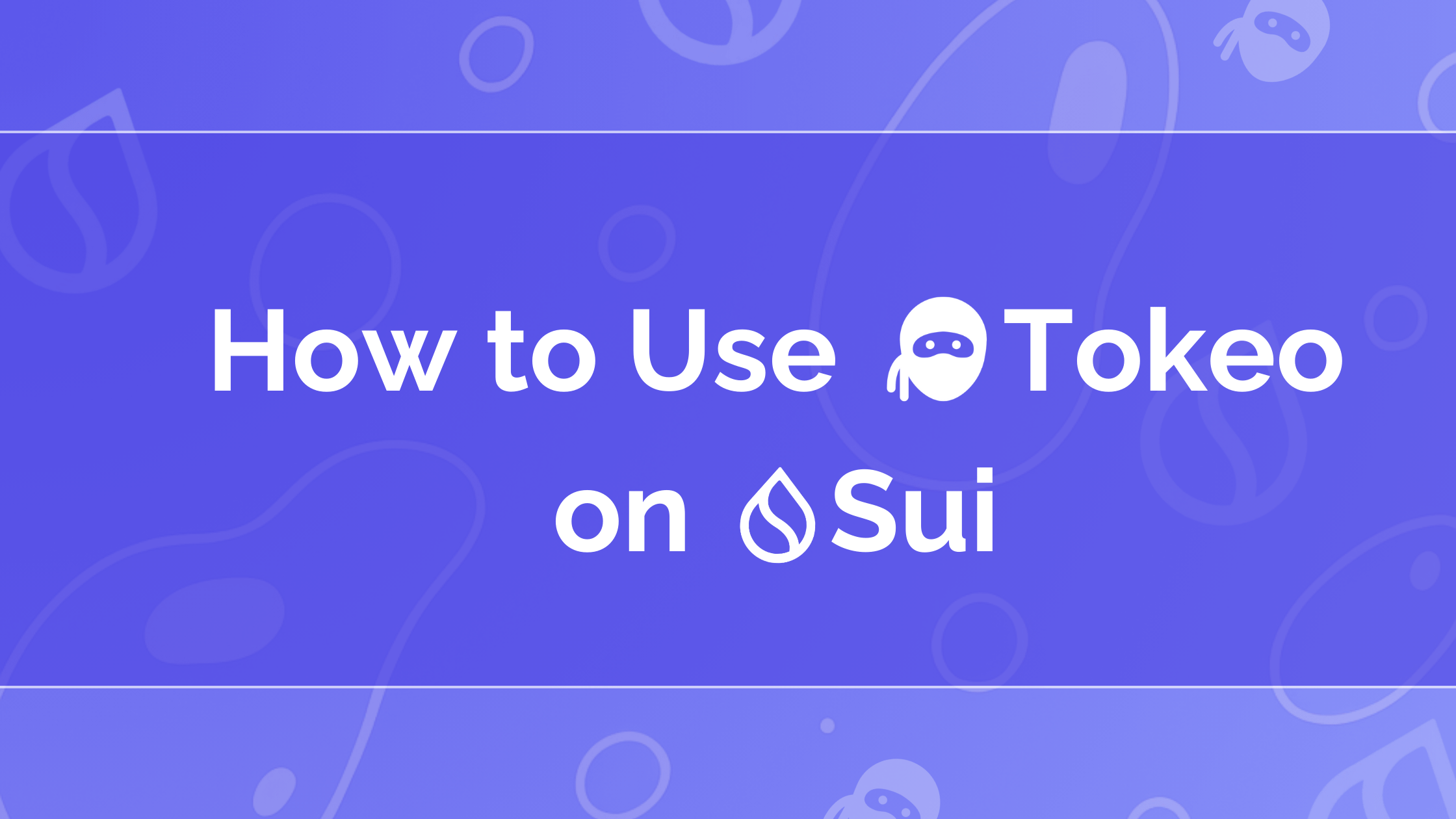
Getting started with Tokeo on Sui is quick and simple. Here’s a step-by-step walkthrough to help you unlock the full experience.
1. Download Tokeo
Grab the app [here] and install it on your device.
2. Create or Import Your Wallet
Set up a new wallet or import an existing one.
Choose a name, pick your favorite theme, and set a profile picture (you can even use emojis!).
Turn on notifications to stay updated in real time.
3. Explore the Main Dashboard
From the home screen, you can:
View, send, and receive SUI and other Sui tokens.
Track your portfolio’s progress at a glance.
4. Collectibles Tab
Keep all your Sui NFTs and Kiosks organized in one place.
5. Swap Tab
Discover trending tokens.
Track and swap them within seconds.
Get the best prices thanks to our built-in yield aggregator.
6. Earn Tab
Currently, you’ll find yield protocols listed here. Soon, this tab will also include seamless in-app yield farming and staking.
7. Explore Tab
Dive deeper into the ecosystem:
Check out trending dApps and tokens.
Access Insights for blogs, guides, and curated crypto YouTube content.
Use the built-in multi-tab browser for your research.
8. Currency Options
Switch between multiple currency views for better tracking.
9. Get Support
If you run into any issues, head to Settings → Get Support to connect directly with our team.
With Tokeo on Sui, you’re not just holding tokens, you’re exploring, earning, and staying ahead with everything in one place.